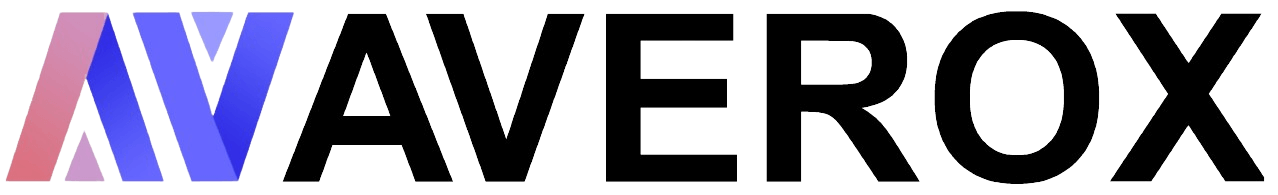
Welcome Back
Sign in to Averox PKI
Please log in to access this page.
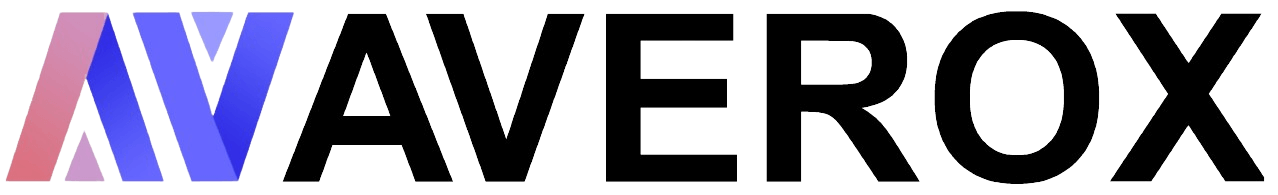
Sign in to Averox PKI